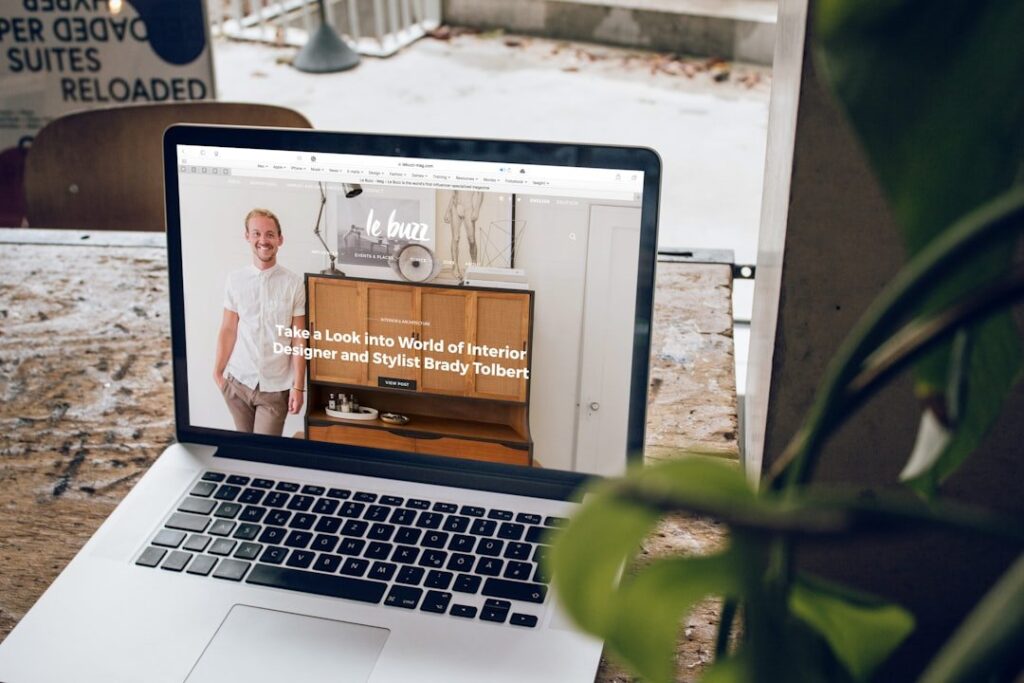Marketing’s impact often lives or dies in the details when it comes to supporting sales. One of the most practical, scalable ways to enable the sales team is to give them the tools to tell a consistent, compelling story without reinventing the wheel every time they build a deck.
That’s why one of the first things I create when working with sales teams is a centralized slide library and template system. Not just to save time (though it does), but to ensure that every message we deliver feels clear, confident, and on brand.
These aren’t just slides. They’re sales tools designed to help reps:
- Position the company and solution with clarity
- Personalize messaging by persona or vertical
- Confidently address common objections
- Keep the focus on the customer, not the product
Here are the essential slides I recommend including in any sales enablement toolkit—from top-of-funnel company overviews to tailored objection-handling assets.
1. Company Overview Slide
Set the foundation. This slide should introduce your business clearly and concisely:
- Who you are
- What you do
- Who you serve
- Your unique value in the market
Keep it high-level but relevant. Think of this slide as your 90-second “why it matters” intro.
2. Product Overview Slide
Outline your core offering(s) with a focus on benefits, not features:
- What problems does each product solve
- Ideal customer or use case
- Key differentiators (bonus if visual)
If you have multiple solutions, create one slide per product with consistent formatting.
3. Geographic Coverage Slide
Especially important for global or multi-market companies:
- Where you operate
- Regional capabilities
- Local market expertise (if relevant)
This helps build trust, especially with enterprise buyers or partners with international reach.
4. Positioning Slide
This is the foundation of the pitch. Clearly explain:
- The problem you solve
- Why it matters now
- How your solution is meaningfully different
Keep it crisp and consistent—this is the backbone of your messaging.
5. Persona Slide
Help the reps by giving insight into the person they’re speaking with:
- Pain points and priorities
- Common objections
- Buying signals and red flags
Focus on insights, not just job titles. This helps personalize outreach and build rapport.
6. Problem-Solution Visual
Help the reps simplify complex ideas by using effective visuals instead of a long list of bullets:
- Before/after scenarios
- Side-by-side comparisons
- Frameworks that demonstrate transformation
Visual storytelling = faster comprehension + better recall.
7. Objection Handling Slide
Make it easier for reps to navigate tough questions:
- Most common objections (e.g., “We’re already doing this internally.”)
- Suggested talking points
- Optional follow-up questions to steer the conversation forward
This is a low-lift, high-impact way to build confidence across the team.
8. Customizable Value Prop Slide
Empower reps to tailor the message. Build templates that can be adjusted by:
- Industry
- Use case
- Buyer role
Consistency + flexibility = a scalable, seller-friendly asset.
9. Social Proof / Customer Logos
Credibility matters. Include:
- Customer logos
- Select testimonials
- Key metrics or proof points
Keep it relevant to the industry or challenge being addressed in the pitch.
10. Case Study Slide
Include a short, visual case study:
- The customer’s challenge
- How your solution helped
- The result (with metrics, if possible)
Storytelling makes your solution feel real and replicable.
If your sales team is still building their decks from scratch (and potentially using old messaging and information), it’s not a resource issue—it’s a marketing enablement opportunity.
Slide libraries and templates are how you scale clarity, confidence, and consistency across every conversation and every rep.
Give your reps what they need to focus less on building decks and more on closing deals.